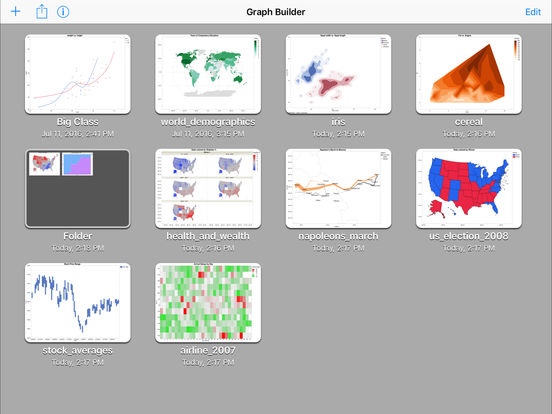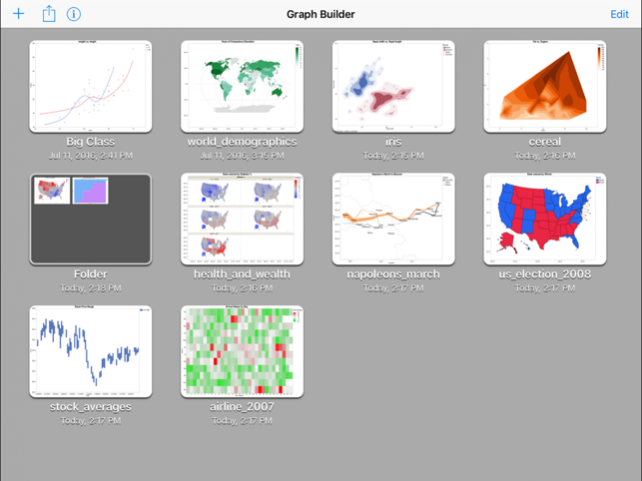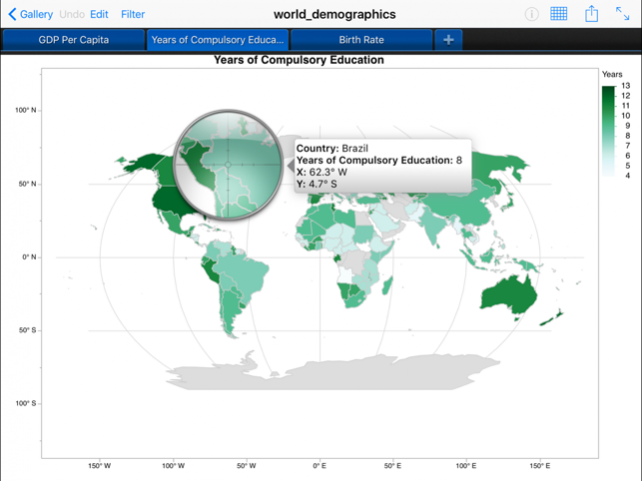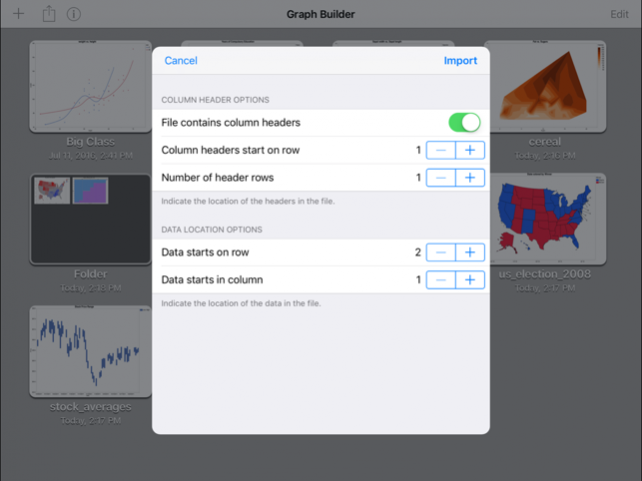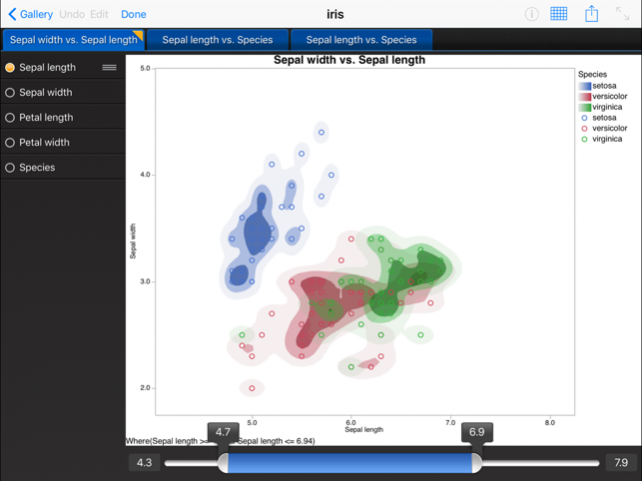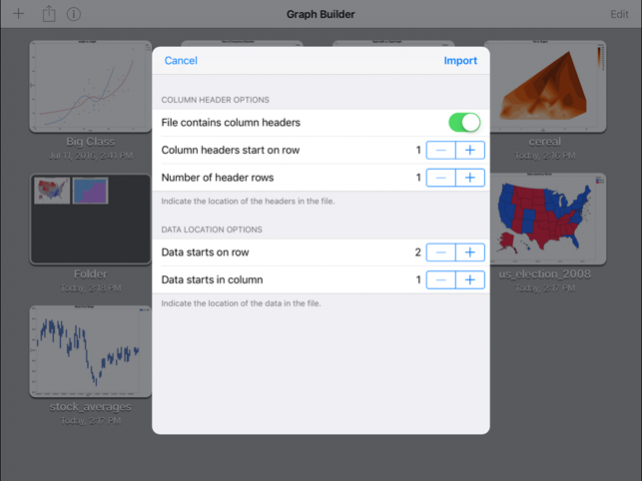JMP® Graph Builder 14.1
Free Version
Publisher Description
JMP® Graph Builder is the best way to view and explore data right on your iPad. Create, edit and view graphs wherever you are with the same Graph Builder engine found in JMP, the desktop statistical discovery software from SAS.
Get started:
• Send a JMP data table to your iPad with email, which preserves Graph Builder scripts.
• Get access to your data no matter where it is, including Dropbox, Google Drive, iCloud and more.
• Organize data tables in the gallery.
• Make a new graph by dragging variables where you want them with live updates.
• Switch between chart types by tapping in the palette.
• Explore your data with pinch, zoom and pan gestures.
• Fine-tune your graph with style, color and legend choices.
• Filter your data to discover hidden relationships and dependencies.
Share your work:
• Communicate your discoveries with email, PDF, iTunes, Dropbox or Copy/Paste.
• Use AirPrint to print your graphs on a compatible printer.
• Display your work using Airplay or a dock adapter.
Features:
Point Chart, Smoother Curve Fit, Linear Regression, Density Ellipse, Contour Density, Line Chart, Bar Chart, Area Chart, Box Plot, Histogram, Heat Map, Pie Chart, Treemap, Mosaic Plot, Caption Box, Geographic Mapping, Trellis Layout of Graphs, Simple Summary Statistics, Overlaid Charts, Data Filter, Excel Import.
Aug 21, 2018 Version 14.1
This app has been updated by Apple to use the latest Apple signing certificate.
Fixed a bug that was preventing the successful import of many Excel files.
About JMP® Graph Builder
JMP® Graph Builder is a free app for iOS published in the Office Suites & Tools list of apps, part of Business.
The company that develops JMP® Graph Builder is SAS Institute Inc.. The latest version released by its developer is 14.1. This app was rated by 1 users of our site and has an average rating of 1.5.
To install JMP® Graph Builder on your iOS device, just click the green Continue To App button above to start the installation process. The app is listed on our website since 2018-08-21 and was downloaded 99 times. We have already checked if the download link is safe, however for your own protection we recommend that you scan the downloaded app with your antivirus. Your antivirus may detect the JMP® Graph Builder as malware if the download link is broken.
How to install JMP® Graph Builder on your iOS device:
- Click on the Continue To App button on our website. This will redirect you to the App Store.
- Once the JMP® Graph Builder is shown in the iTunes listing of your iOS device, you can start its download and installation. Tap on the GET button to the right of the app to start downloading it.
- If you are not logged-in the iOS appstore app, you'll be prompted for your your Apple ID and/or password.
- After JMP® Graph Builder is downloaded, you'll see an INSTALL button to the right. Tap on it to start the actual installation of the iOS app.
- Once installation is finished you can tap on the OPEN button to start it. Its icon will also be added to your device home screen.